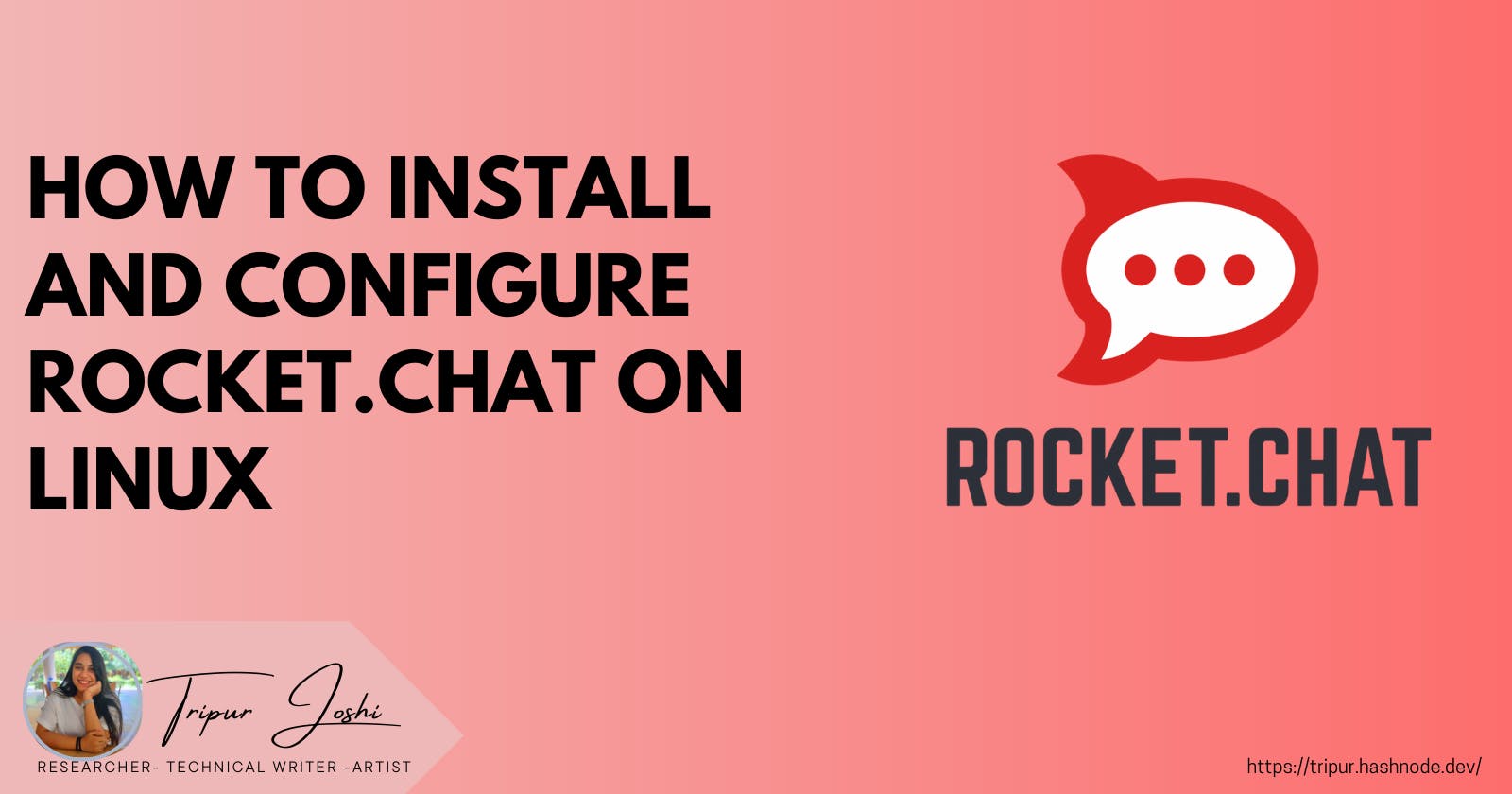What is Rocket.Chat?
Rocket Chat is an open-source communication app, that you can customize according to your needs. It works on both the web and mobile.
It mostly centered specifically on high-standard organizations that require data protection.
Integration of Rocket Chat with other socials like email, Twitter, WhatsApp, Instagram, etc is quite easy.
Features of Rocket.Chat
Customizable
Real-Time Conversations
Integration with other socials
Multi-language support
Set-up of Rocket.Chat in Linux
Step 1: Open your terminal.
Step 2: Write the following command in your bash:
sudo snap install rocketchat-desktop
After running this command, you will see the following:
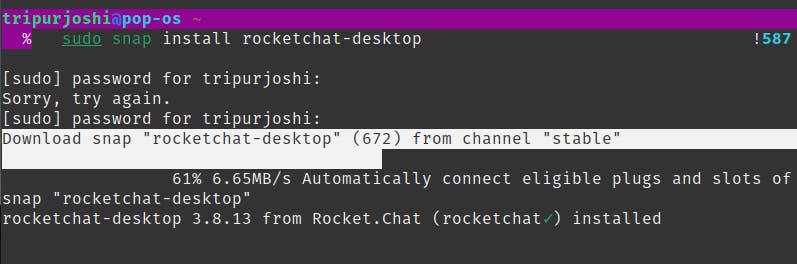
The above image shows the installation of Rocket.Chat is complete. The next step is creating an account.
Step 3: Log in
- If you already have a server URL that you want to join then paste it in the box.
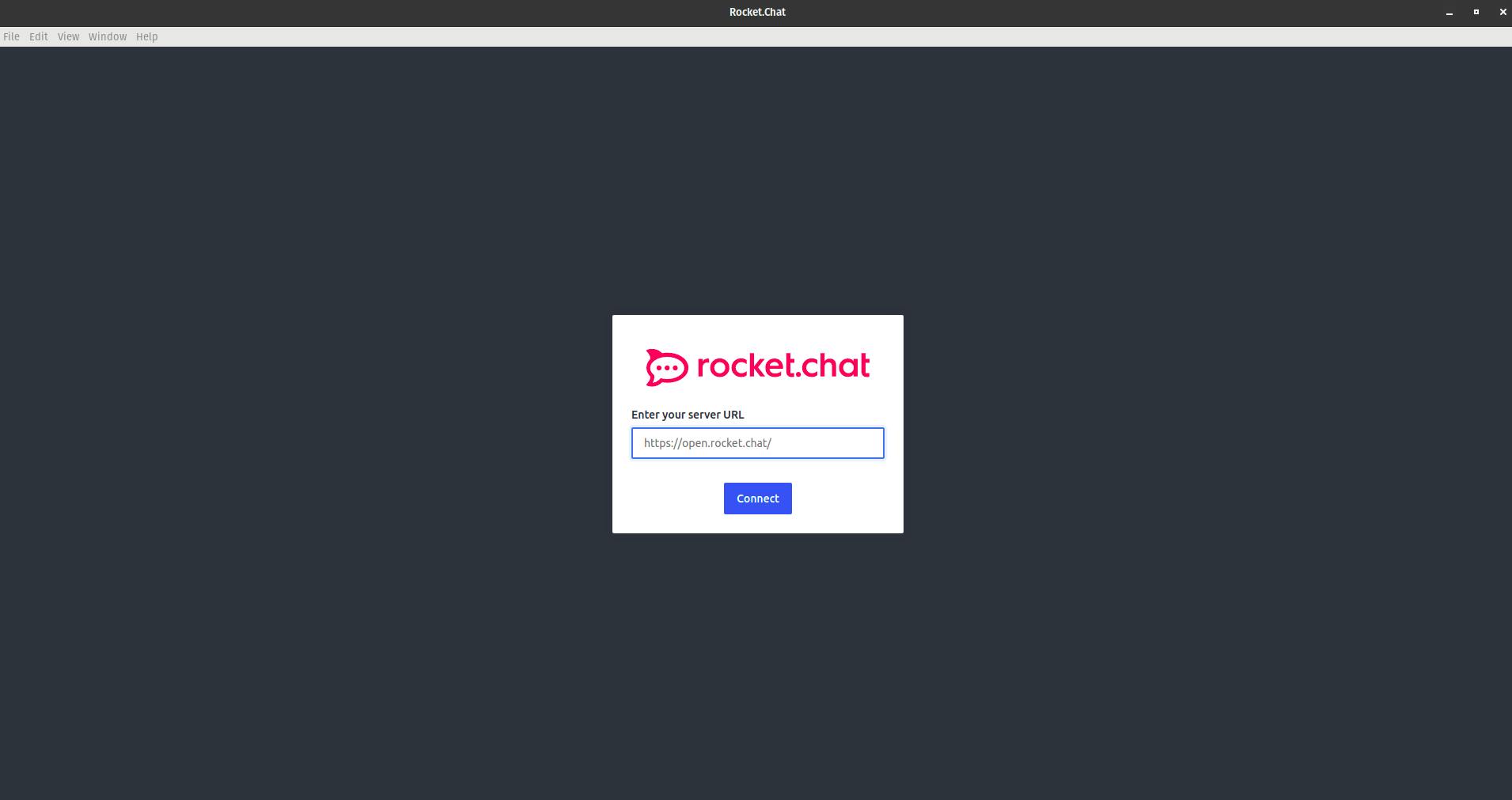
The above image shows the landing page that will open once you click on the Rocket.Chat icon.
New user, click on the window option in the left top corner or you can press ctrl + 1
and you will land on the following page:
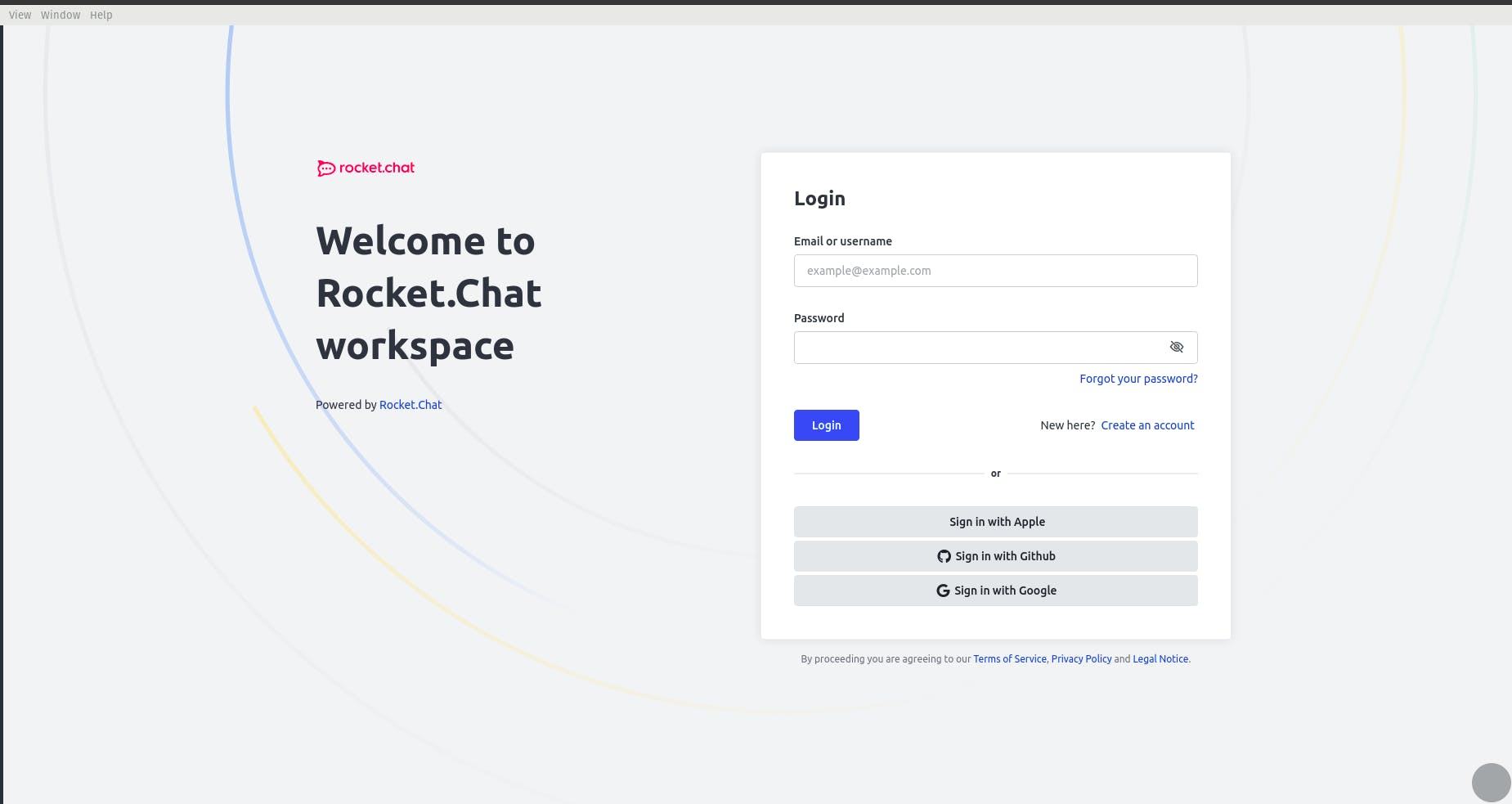
Here, simply log in with Google and that's all. Now, you can start chatting. If you want to customize your experience, the following are some links: